
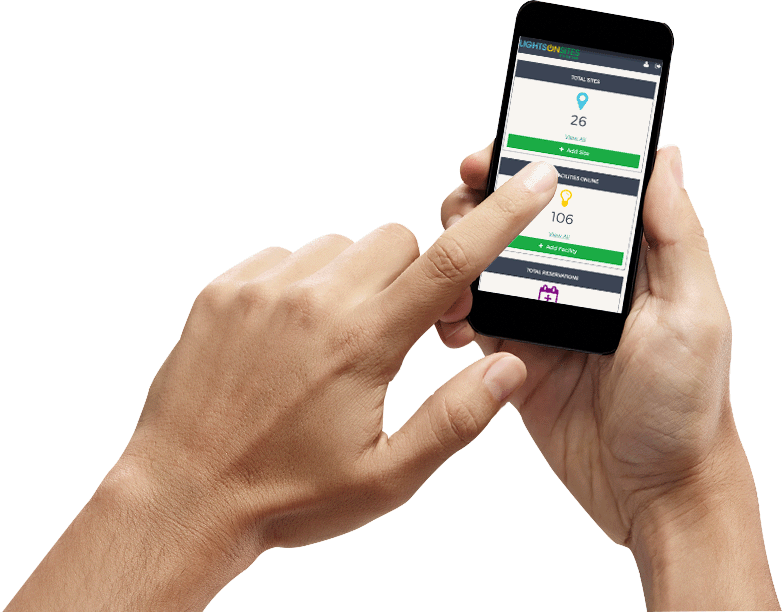
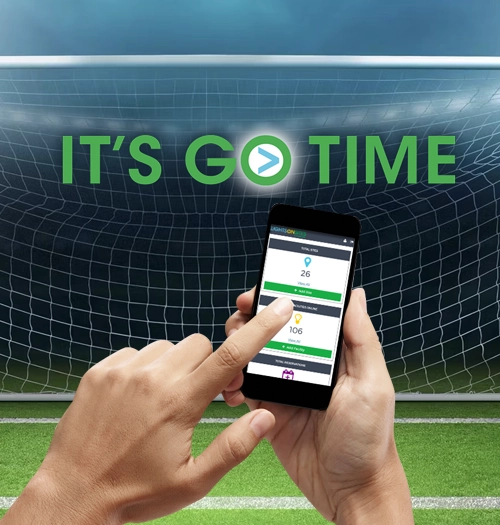

Customized User Roles and Permissions mean – with just one login – an Individual could have multiple roles within the City and/or Organization(s). You can even offer Individual Users walk-on Site use with instant payment to play.
LIGHTSONSITES.COM MAKES TOTAL SITE CONTROL EASY:
Easily add Users/Groups, assign User Roles and their permissions. Assign reservation times, and control Users’ abilities to manage them.
Keep track of your Site Usage by Users/Groups, and offer on-site pay-to-play billing and payment.
Control virtually anything with an electrical switch – not just lights – at your Sites from anywhere with Web-enabled devices.
Alert Users when a Site is unavailable due to scheduled maintenance or inclement weather.
LightsOnSites.com allows capabilities based on a User’s Role(s) granted by it’s Entity Admin. Users can have multiple Roles ranging from Individual Users, who can control Walk-on Facilities – to Entity Admins who manage reservations and controls city-wide.
Please select the User Role that best suites what you’d like to do today:
Manage Controls, Reservations & Users for your entire Organization
LightsOnSites is a Site control and reservation system that works on any Web-enabled device. The system schedules, controls and bills for use of Facilities at designated Sites within Entities (City, School Districts, HOA’s and other organizations – public and private). Facilities include recreational ball fields, pickle ball and tennis courts, golf ranges, riding rings, picnic areas, gazebos and more! We can also help you manage virtually anything automated with standard off and on time clock replacement like security parking lot lighting and bathroom locking.
There are so many reasons our Users love LightsOnSites – here are just a few:
Yes! We can integrate with virtually any existing lighting currently installed – including LED lighting. We can retrofit current systems.
Anyone with an email account can setup a LightsOnSites account. At a base level everyone is a User. You may also be “invited” into groups by an Administrator of an Entity (City, School district, HOA) or Organization. When you are added, additional login dashboard icons will appear so you can use the system according to your User Status.
No App is required to use LightsOnSites. You can access your account and use the system from any Web browser on any internet-enabled device. So there’s no app to purchase, download or update.
No, you only have one login that covers the entire system and all your User Roles and Organizations. If you get invited to Organizations or are given new User roles within Organizations, the dashboard icons appear that will increase your roles and system features.
If you get invited to a new Organization, a new icon (Tile) for that Organization and role will appear.
New User roles within Organizations will increase your roles and system features.
Your City or Organization designates which Sites and Facilities are available for “walk-on” use. Also, some facilities may be considered “pay-as-you-play” and may require a fee for use. Fees are set by the City or Organization. Check with your City or Organization‘s specific LightsOnSites website to see which sites are eligible for “walk-on” use.
Organization Admins may contact LightsOnSites to request on-site training for your user groups. We will offer direct training by request for Organizations and Groups only.
Currently, your reservation will be cancelled and you will be notified via email. You will also see a notice on your dashboard indicating if a site or facility is closed.